iOS SDK library quick setup
Overview
Bradmax Player is HTML5 web video player, which can display most of popular video formats without need of installation external library or plugin on end user computer. It is JavaScript library, which utilizes HTML5 extensions build in most popular web browsers.
Player can be used in iOS devices apps. For such cases WkWebView component is used with HTML5 bradmax player inside. For simplifying integration process with iOS app Bradmax library was prepared (lipo/fat lib *.a file with required header files *.h).
Platform requirements
Minimal version for use Bradmax library on iOS devices: iOS 8.0 Bradmax SDK is using WkWebView, which is supported on iOS 8+.
Download library
Click link below for downloading library in ZIP file.
Adding library to app
To use your iOS library’s code in another app module, proceed as follows:
1. Copy library and header files into your project
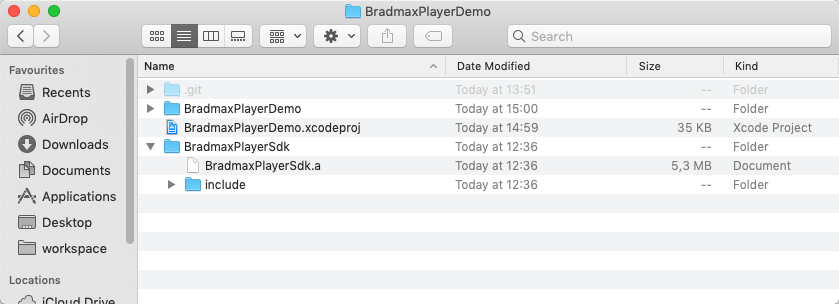
2. Add BradmaxPlayerSdk/include header files into “Header Search Paths”
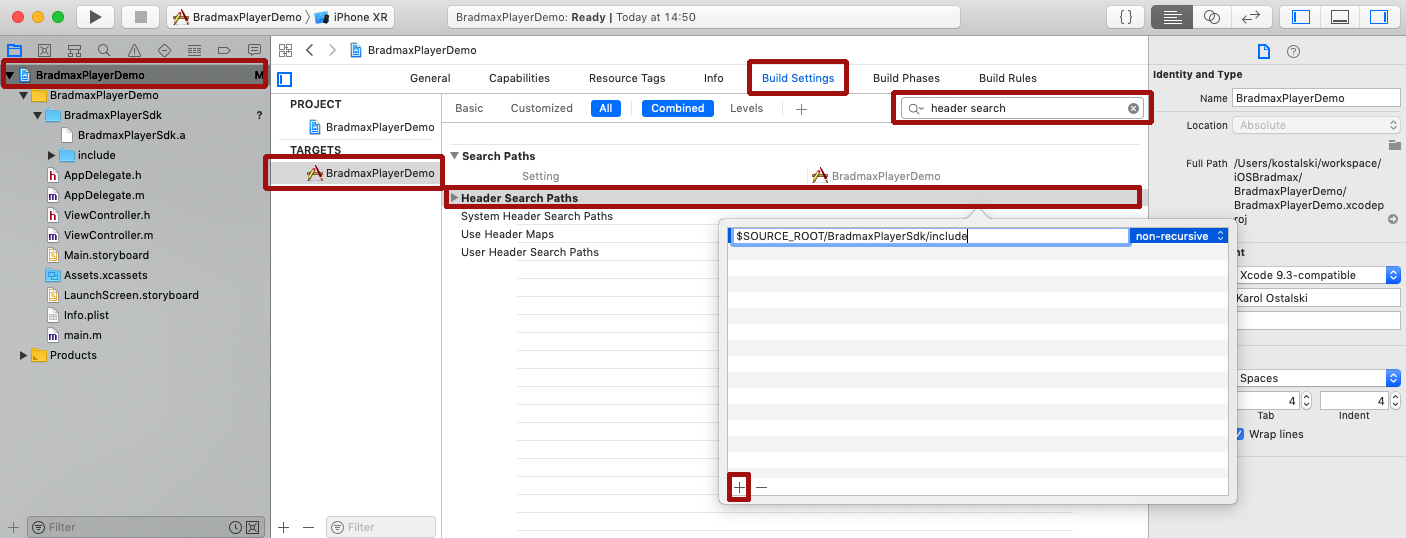
- 2.1 Click on name of your project in left panel of xcode.
- 2.2 Click on your main target in TARGETS section (middle of screen - on screen element with name “BradmaxPlayerDemo”).
- 2.3 Click on tab "Build Settings".
- 2.4 In search field type “header search”
- 2.5 Click on row “Header Search Paths”
- 2.6 Click on “+” button (left bottom corner in opened popup)
- 2.7 Paste path to place, where you put BradmaxPlayerSdk header files eg. $SOURCE_ROOT/BradmaxPlayerSdk/include (where $SOURCE_ROOT mean main project directory including source code and xcode project files)
3. Add BradmaxPlayerSdk/BradmaxPlayerSdk.a library file into your project build.
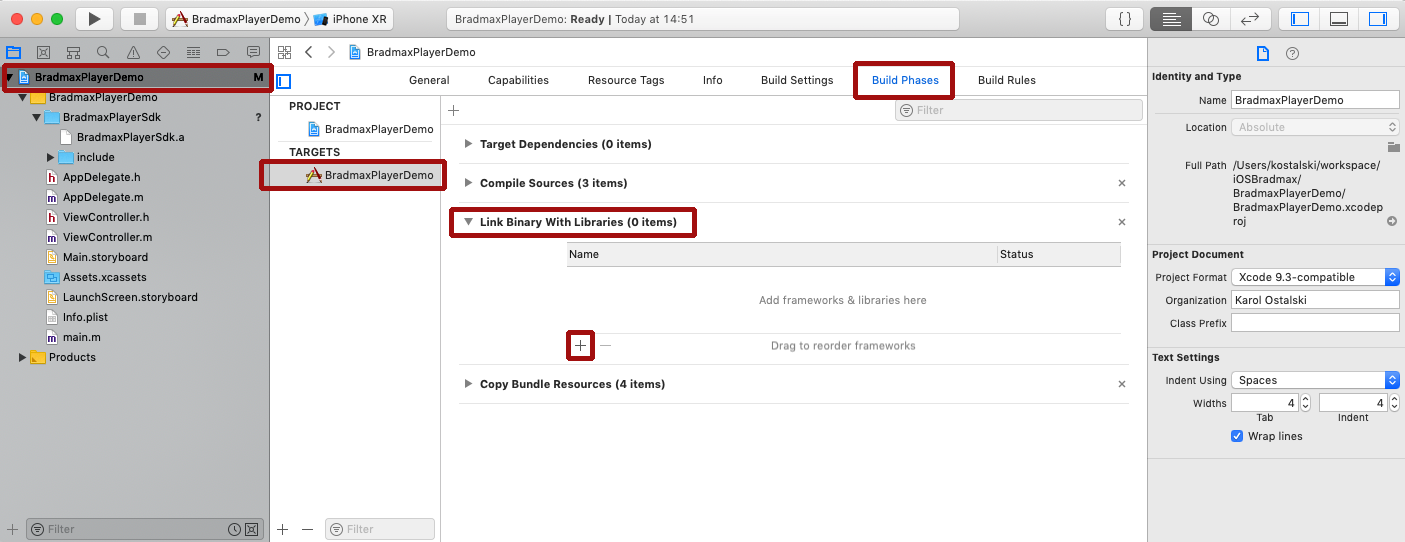
- 3.1 Click on name of your project in left panel of xcode.
- 3.2 Click on your main target in TARGETS section (middle of screen - on screen element with name “BradmaxPlayerDemo”).
- 3.3 Click on tab "Build Phases".
- 3.4 Expand “Link Binary With Libraries” section.
- 3.5 Click on “+” button in left bottom corner of “Link Binary With Libraries” section.
- 3.6 In new popup click “Add Other…” button.
- 3.7 Select file “BradmaxPlayerSdk.a” in new popup window and click "Ok".
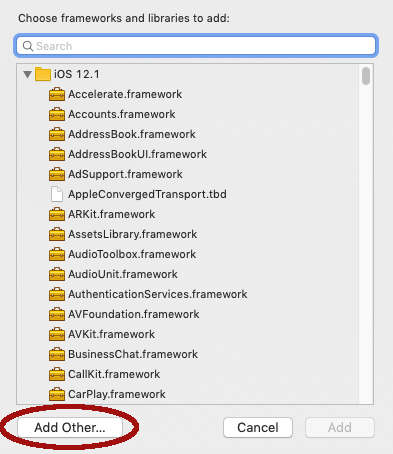
Sample Xcode project
Below is link to sample Xcode project with single view iOS app with bradmax player. Project has already configured Bradmax SDK library.